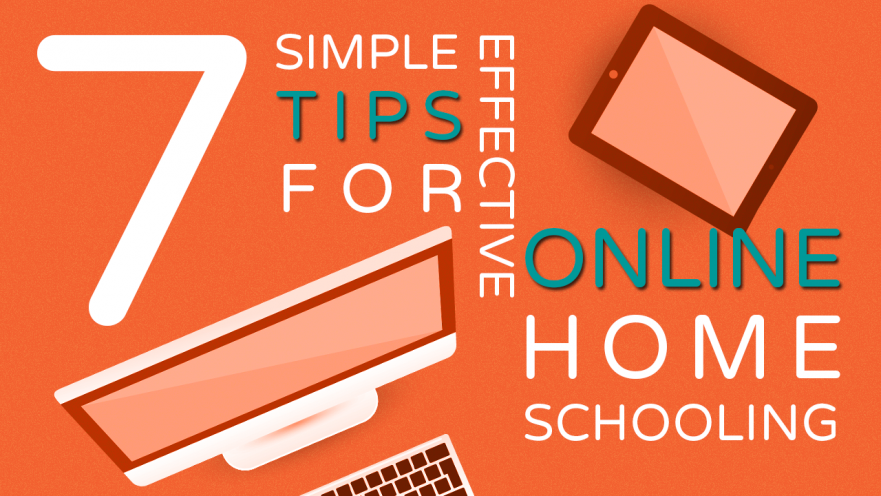Online homeschooling is a trending choice for many parents all over the world. You get the luxury of kids learning wherever there’s internet connection, including on the beach. Parents get instant communities, where they can get quick advice from fellow homeschool parents. And children have more structure and ease of learning, with feedback a few clicks away.
But online homeschooling can be harder than it looks if you don’t know what you’re doing. So in this post, we share 7 simple tips for effective online homeschooling…you might want to bookmark this one.
Tip 1: Learn it before your kids do.
If you can’t learn it, chances are your child will have a hard time learning it too.
You found an amazing program that you think your kids will love. It checks all the major boxes for your learning standards. You’re ready to make the commitment and start your kids next week. Everything is good except you skipped one major step. Take the time to learn the program you want your child to use. Hopefully, the program has a free trial or sample. Give it a spin or email them. You’d be surprised at how eager companies are to give you a free trial.
Nonetheless, you want to make sure that the site is kid-friendly and safe for your child. Take a day or two to just use every feature and explore every page on the site making sure it’s mom-approved! Read through the forums or comments. Watch a lesson, take a quiz. The information needs to be accurate and appropriate for your child’s age.
You also want to see how effective the online program will be for your child. Try taking a lesson or two and take note of the things you found difficult or ineffective. If the lessons fly by in a second and your child is a slow learner, that can be a major problem. If you can’t learn it, chances are your child will have a hard time learning it too.
Tip 2: Guide your child.
Tip number two is pretty straight forward. You need to guide your child through the entire site or program. Whenever you try a new program for online homeschooling, you want to guide your child through each step. The last thing you want is for your child to waste hours of learning time trying to figure out how to submit their work. It sounds silly, but every program and site isn’t as simple as google.com.
Make sure your child can find their lessons, turn in work, and navigate the site all on their own.
All the important tasks needed to successfully use the site should be shown to your child. Many old sites throw you right into the middle of their program, expecting you to understand how it works. On the other hand, some newer sites will call new customers to explain the best way to use all their features. Take that call.
Additionally, you want to monitor your child’s progress and internet browsing. Be sure to monitor their internet browsing from the vast world of dangers on the web. Make it clear what sites they are allowed to use to complete their work. And take note of their learning progress for the first few days. If they aren’t getting their lessons completed, maybe the program isn’t fit for them.
Tip 3: Keep it timed.
Distractions. That one word can sum up the most major of issues when homeschooling online. However, a well-placed timer can solve the majority of that problem. Everyone focuses just a little more when they know they’re on the clock. Sure, it can produce rushed work every now and then. But, things get done and you can’t argue with results.
Put your children on a timer when doing online homeschooling. Kids just like parents will have random unproductive phases where they stare at webpages for minutes not getting anything done. By putting down a timer, you encourage your child to stay focused and get their homeschooling done, done and done. Everyone loves the word “done”.
Tip 4: Give them headphones.
Speaking of productivity, headphones might be the next best investment. Music is the unofficial number one productivity tool for all online work. Yes, it’s unofficial, but you know the feeling. Your favorite song comes on, you get into jam and boom! You finish an entire essay in less than 20 minutes. Let your children harvest that power.
Sign them up for a free music site like Spotify or Pandora. Allow them to log in to their account and find music that motivates them to get things done. Music that inspires them to complete their online homeschooling in 20 minutes. And don’t choose the music for them. Suggest a song or two but never force it. Nothing kills productivity like dragging through second after second of a song you hate.
Tip 5: Let them be independent.
Ok, you’re well into month two of the new online homeschooling program your kids are using. That’s great! That means something or a lot things went great. Your kids are learning well. They like the program. You like the program. And you guided and monitored them to make sure they got work done.
Starting off, you needed to guide your child and monitor them closely. You had to make sure they understood and enjoyed their new homeschooling program. As the weeks go by, you have to give them their space and allow them to be independent. Monitor from a distance.
Check-in every 30 minutes rather than every 5 minutes.
Children surprisingly enjoy getting responsibility and getting things done. If they need your help, they will surely ask. Don’t constrict their online homeschool learning.
Tip 6: Put online homeschooling on a schedule.
Set a time that all electronics go offline, so they know to get work done sooner, to have more free time.
One good thing about public schooling is the clear distinction between work time and playtime. Most children know better than playing in the classroom, that’s work time. Being at home, it can be hard to distinguish work time from playtime when homeschooling. It gets worse when you start talking about online homeschooling. Is it learning time or watching youtube videos time? Is it review lessons time or review facebook notifications time?
You need to set a clear schedule for your kids as to when schooling needs to be done online. Set a time that all electronics go offline, so they know to get work done sooner, to have more free time. This also helps with multiple kids sharing one computer for online homeschooling. Rather than a dispute every morning as to who gets to do their online homeschooling first, it’s all on a schedule. 10 am to 2 pm is Sally’s time. 2 pm to 6 pm is Jimmy’s time. And computers go offline at 8 pm.
Tip 7: Get off the computer.
The last tip for online homeschooling, which is really, really simple, is to get off the computer. We’ve all heard the effects of staring at your computer for hours on end. Whether the rumors are true or not, let’s not risk 7 years of our child’s life just by sitting all day. It’s not worth the risk.
Regardless, nothing beats in-person, hands-on experiences. So make sure your kids are active, touching, and exploring every once in a while. If your online program so happens to encourage your children to get their hands dirty, then it’s a keeper! Let them learn online and apply it in real life. That’s the perfect model for online learning.
The choice to start online homeschooling seems like a simple one. It is. But be prepared for the challenges by being deliberate: research your online programs, test out the effectiveness, use music and other productivity tips, and ultimately set your children up for a successful learning experience.